Central configuration for EDOT SDKs
Serverless Stack ECH
Manage Elastic Distribution of OpenTelemetry (EDOT) SDKs through the APM Agent Central Configuration feature in the Applications UI. Changes are automatically propagated to the deployed EDOT SDKs. Refer to APM Agent Central Configuration for more information.
This feature implements the Open Agent Management Protocol (OpAMP). Refer to Open Agent Management Protocol for more information.
The central configuration architecture for the Elastic Distribution of OpenTelemetry (EDOT) provides a robust and scalable mechanism for managing fleets of EDOT SDKs remotely. The data flow, illustrated in this diagram, ensures that configuration changes are efficiently propagated from a central management point to each individual agent.
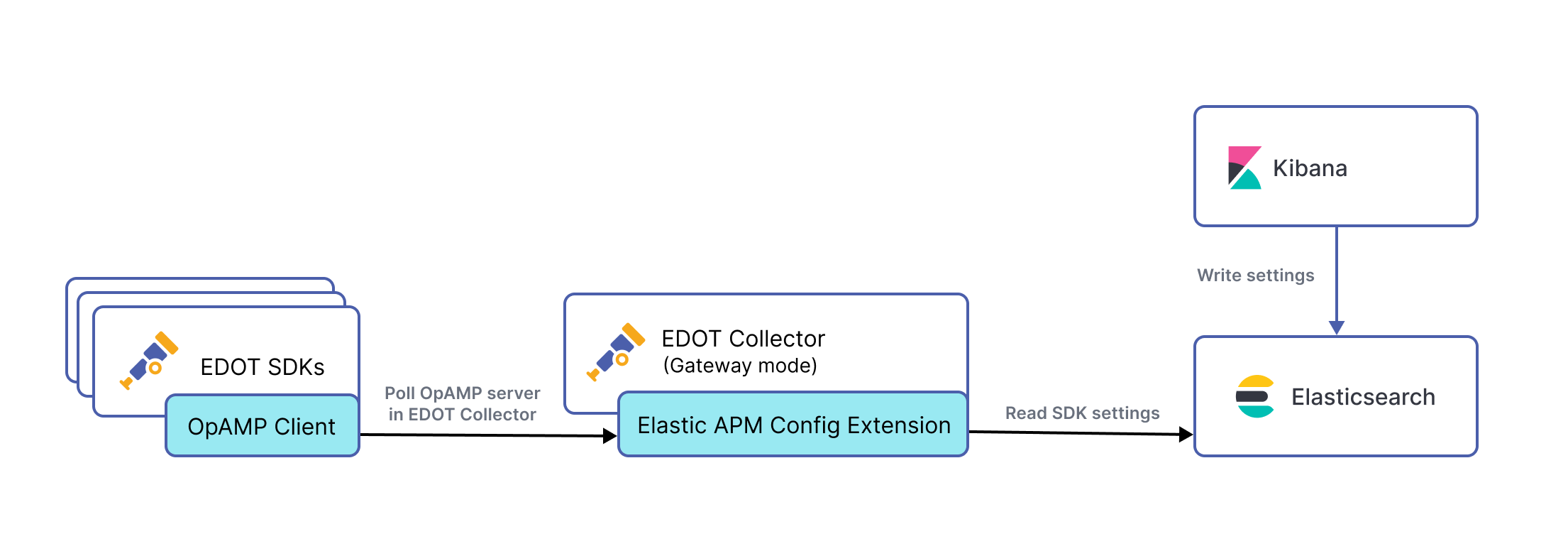
The process starts within Kibana, where administrators create and manage settings for the EDOT SDKs. Once defined, settings are written to and persisted in Elasticsearch, which acts as the single source of truth. The EDOT Collector, when configured in Gateway mode, includes the Elastic APM Config Extension, which reads the SDK settings from Elasticsearch, making them available for distribution.
Each EDOT SDK contains an embedded OpAMP Client. Following the Open Agent Management Protocol (OpAMP), these clients periodically poll the OpAMP server, bundled with the Collector's APM Config Extension, over HTTP. This polling action allows the SDKs to retrieve the latest configuration updates, enabling dynamic and centralized control over their behavior without requiring manual intervention or redeployment.
To use APM Agent Central Configuration for EDOT SDKs, you need:
- An Elastic self-managed or Elastic Cloud deployment, version 9.1 or higher.
- A standalone EDOT Collector, in either Agent or Collector mode.
- EDOT SDKs instrumenting your application.
The following versions of EDOT and Elastic Stack support central configuration:
| Component | Minimum version |
|---|---|
| Kibana | 9.1 or higher |
| EDOT Collector | 8.19, 9.1 or higher |
| EDOT Android | 1.2.0 or higher |
| EDOT iOS | 1.4.0 or higher |
| EDOT Java | 1.5.0 or higher |
| EDOT Node.js | 1.2.0 or higher |
| EDOT PHP | 1.1.1 or higher |
| EDOT Python | 1.4.0 or higher |
Serverless deployments are not currently supported.
To activate APM Agent Central Configuration for EDOT SDKs, follow these steps.
-
Retrieve your credentials
You need a valid Elasticsearch API key to authenticate to the Elasticsearch endpoint.
-
Create an Elasticsearch API key for central configuration
Create an API key with the
config_agent:readprivilege. This API key will be used by EDOT SDKs and validated by the Collector.Use the following API request to generate the key:
POST /_security/api_key { "name": "apmconfig-opamp-test-sdk", "metadata": { "application": "apm" }, "role_descriptors": { "apm": { "cluster": [], "indices": [], "applications": [ { "application": "apm", "privileges": [ "config_agent:read" ], "resources": [ "*" ] } ], "run_as": [], "metadata": {} } } }NoteThe EDOT Collector doesn't store or embed the Elasticsearch API key.
Each EDOT SDK must send its own API key in the
Authorizationheader (for example:Authorization: ApiKey <Base64(id:key)>).The
apikeyauthextension only validates this API key against Elasticsearch, ensuring it includes theconfig_agent:readprivilege withresources: ["*"]. -
Edit the EDOT Collector configuration
Edit the EDOT Collector configuration to activate the central configuration feature:
extensions: bearertokenauth: scheme: "APIKey" token: "<ENCODED_ELASTICSEARCH_APIKEY>" apmconfig: opamp: protocols: http: # Default is localhost:4320 # To specify a custom endpoint, uncomment the following line # and set the endpoint to the custom endpoint # endpoint: "<CUSTOM_OPAMP_ENDPOINT>" source: elasticsearch: endpoint: "<ELASTICSEARCH_ENDPOINT>" auth: authenticator: bearertokenauth service: extensions: [bearertokenauth, apmconfig]NoteFor comprehensive authentication configuration options, refer to Authentication methods.
Restart the Elastic Agent to also restart the Collector and apply the changes.
Refer to Secure connection if you need to secure the connection between the EDOT Collector and Elastic using TLS or mutual TLS.
-
Set the environment variables for the SDKs
Activate the central configuration feature in the SDKs by setting the
ELASTIC_OTEL_OPAMP_ENDPOINTenvironment variable to the URL endpoint of theapmconfigextension that you configured in the previous step. For example:export ELASTIC_OTEL_OPAMP_ENDPOINT="http://localhost:4320/v1/opamp"If the OpAMP server in the Collector requires authentication set the
ELASTIC_OTEL_OPAMP_HEADERSenvironment variable.export ELASTIC_OTEL_OPAMP_HEADERS="Authorization=ApiKey an_api_key"Restart the instrumented application to apply the changes.
ImportantSupport for the
ELASTIC_OTEL_OPAMP_HEADERSenvironment variable depends on each SDK. Refer to the configuration reference of each EDOT SDK for more information. -
Check that the EDOT SDK shows up
Wait some time for the EDOT SDK to appear in Kibana under Agent Configuration.
- Go to Kibana → Observability → Applications and select a service.
- Select Settings and go to Agent Configuration.
Your application must produce and send telemetry data for the EDOT SDK to appear in Agent Configuration. This is because central configuration requires an application name as the key, which can't be defined until the application name is associated with the EDOT SDK agent after receiveing telemetry.
NoteCentral configuration uses the
service.nameanddeployment.environment.nameOpenTelemetry resource attributes to target specific instances with a configuration. If no environment is specified, the central configuration feature will matchAllas the environment.
Example JSON payload
POST /_security/api_key
{
"name": "apmconfig-opamp-test-sdk",
"metadata": {
"application": "apm"
},
"role_descriptors": {
"apm": {
"cluster": [],
"indices": [],
"applications": [
{
"application": "apm",
"privileges": [
"config_agent:read"
],
"resources": [
"*"
]
}
],
"run_as": [],
"metadata": {}
}
}
}
For a list of settings that you can configure through APM Agent Central Configuration, refer to the configuration reference of each EDOT SDK:
Stack
The Advanced Configuration feature allows you to define custom configuration options as key-value pairs. Settings are passed directly to your EDOT SDK.
Use this feature with caution. An incorrect or incompatible setting might affect the behavior of the EDOT SDK.
To deactivate central configuration, remove the ELASTIC_OTEL_OPAMP_ENDPOINT environment variable.
Restart the instrumented application to apply the changes.